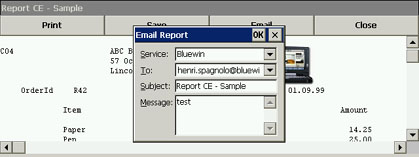Report CE
It is difficult to have reviewed Visual CE without having a look to Report CE.
Company Web Site: http://www.syware.com/
Email: info@syware.com
Version tested: Personal Edition v3.1a
Price: $79
Category: Database (Print reports, receipts, and invoices)
PDA: Jornada 720 US machine (but works also on PocketPC)
Different licenses are available:
- The personal edition (tested in this review), for personal use ($79)
- The personal edition as an add-on to Visual CE, for personal use ($49)
- The professional edition, for distribution ($299)
- Sold as a Component of Visual CE Entreprise edition, for distribution ($200)
want, organized the way you want to see it.
- Automatically generate and display calculated data, such as sub-totals, grand totals,
record counts, elapsed time, and more.
- Give your report a neat and well-organized appearance using Report CE's time-saving
layout tools. Add lines and imported graphics such as logos. Use color for clarity and
visual appeal.
- Apply customized page headers, footers, and labels, as well as automatic page numbering
and timestamps.
- Combine data from multiple tables in a single report.
- When running a report, "drill down" to just the records you want to see.
- Use Report CE's built-in email link to send reports electronically with minimum effort.
As Visual CE, two parts are available, the desktop part and the device part. All editions allow you to build reports on the handheld or the desktop.
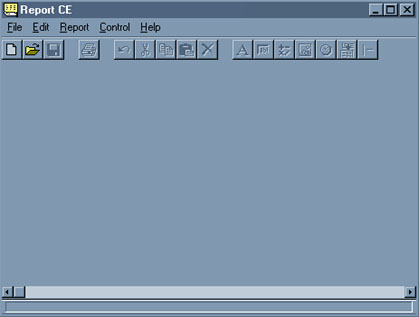
At this stage, it is possible or to create a new report or to open an existing one. Be informed that if you intend to create a report for a Visual CE form created also on your desktop PC (then copied to your device), it is necessary to save this form on your device in order to create the associated database, else Report CE won't be able to see it.
Creating a new report:
Creating a new report lets you select either the Windows CE Store (for standard CE or Visual CE databases) or Pocket Access databases.
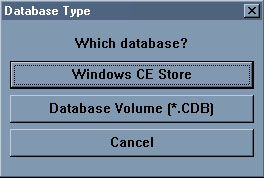

Select the database (table) for which you want to create a report, you will be prompted to select the columns that should be included into the report. If the table contains more that 10 columns, you need to add the other manually using the controls.
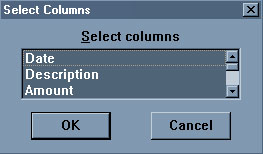
After validating your choices, Report CE creates automatically the report.
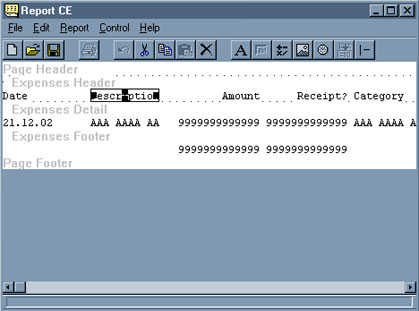
At this level, you can start customizing the report with the available controls.
Between the list of the available controls we can find the following list:
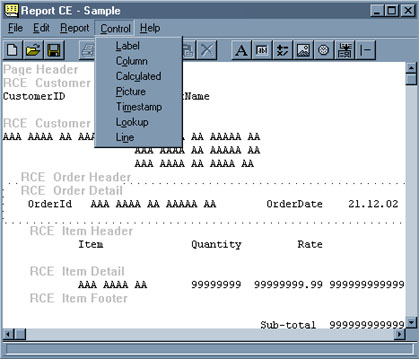
I will not review each control, but for example you can add a picture (the image should be located on your device).
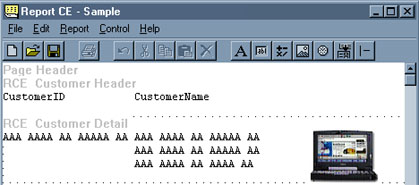
The other controls, let you add time and date or to perfom calculations based on the value stored into the database for example.
You can move and modify every control in order to place them in your page as you want. And every column has its own property that can be customized regarding the font and colors.
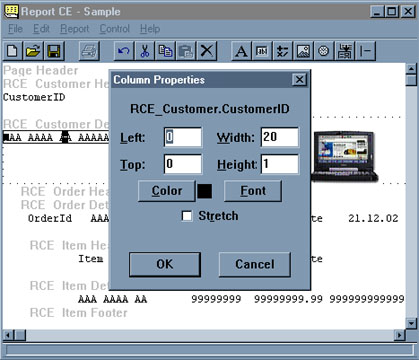
Options for the report itself are also available. These options are the page size, number of items per page when printing, some actions (like sorting) on the tables and the email defaults (this is one of the great function of Report CE, you can directly send the report by email from your device to a client for example).
Well, after that (which is very simplified because SYWARE products are very user friendly), you can save your work and download it to your device, or decide to preview it before printing.
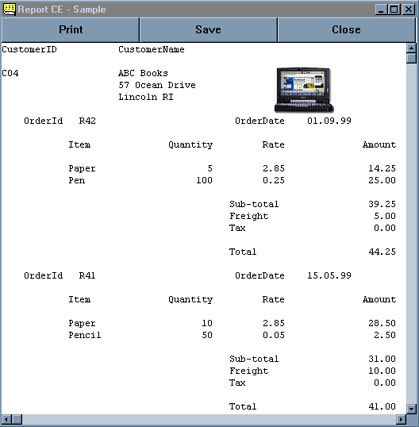
Running a report:
Report can be runned also from the desktop, this mean you can click on the saved file, and Report CE run the report asking you to filter (the filter lets you specify a set of conditions that a record must satisfy in order for it to appear in the report).

In case you do not want to filter, then when printing, the full table will be printed.
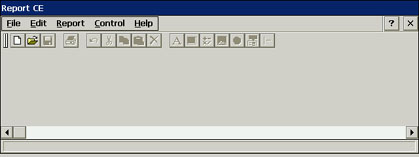
All what has been described above can be performed directly on the device, so I won't repeat, but what is important to know is that the device part is completly independent and can be used without the desktop. I will simply provide some screen captures.
Opening a report:
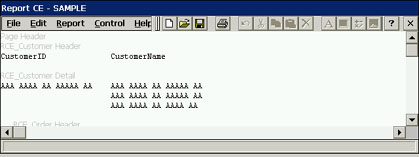
Previewing a report:

Sending the report by email: