Visual CE
This is my very first review and I will ask all readers to be tolerant because of that, also I already apologize to SYWARE that they have been the first and does not benefit of a little bit more experience from my part in this domain.
Company Web Site: http://www.syware.com/
Email: info@syware.com
Version tested: Personal Edition v7.0 (released 23/10/2002)
Price: $129
Category: Database
PDA: Jornada 720 US machine (but works also on PocketPC)
Why? Simply because this is not an easy task to describe in few words what is the power of Visual CE.
The "official" description is: Build mobile database applications for Windows CE in minutes with Visual CE. Simply decide what information you'll need, then drag and drop controls to create your custom electronic form. You know what? That's true.
This forms and database development software can do almost everything (except the coffee) in order to collect and display your data. ODBC connectivity is provided (not in the Lite version) so you can share data with desktop databases.
What about an unlimited number of little applications for yourself (with the "Personal edition" or the "Lite edition" ($19.99), this version is not available anymore), or for re-distribution (royalty free) if you get the Professional ($399) or Enterprise ($599) editions). Imagine, you can create your own customized contacts database or tracking your expenses, a car maintenance, a video, cd or books catalogs, perform simple calculations, etc... The only limit is your imagination.
Another great feature is that you can have "relational" between databases (not in the "Lite") and this is very important to facilitate the management of the data. Creating then a clients table and an articles table, etc... and to have a link between them instead of having everything in the same table.
SYWARE also provides other softwares which can interact with Visual CE like mEnable (real-time wireless access to server data) or Report CE (for printing and reporting capabilities).
- global variables
- integration of images with forms
- multi-device synchronization to the same table
- support for 48 new numeric, string, and date functions.
and more...
To really have a good idea of what Visual Ce is, I recommended that you check the comparison chart describing the differences between the available editions.
Two parts are available, the desktop part and the device part. All editions allow you to build forms on the handheld or the desktop, but the "Lite edition" does not allow running the form on the desktop.
The program is so much powerful that I will not be able to review everything and I will limit to a general overview. Some functions are more enterprise or developers based and I will never use them (like developing wireless access), but they are available and are important to consider.

At this stage, it is possible or to create a new form, a new table or to download a table.
Creating a new from:
Creating a new form lets you select either to open a pre-defined one, or using a Pocket Access database stored on your device. You will be impressed by the speed at which the desktop application retrieve the device content. But for this review,I will use a pre-defined one coming from the store.
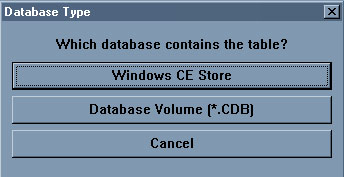
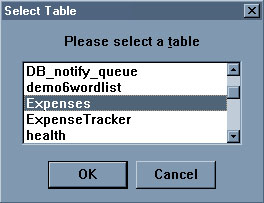
All along this process a wizard assists you, asking if you want that it creates a form for this table and if you want to download it to your device. This is great because it helps a lot to understand how it works.
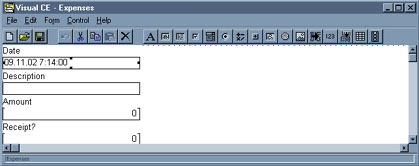
No matter what you decided you can customize the form and add controls. All the controls can be moved with a simple drag and drop and each one get his own property.

Between the list of the available controls we can find the following list:

so this lets you have some fun for awhile.
Using the wizard, and just customizing the controls in terms of colors and position, I have created the following little application in less the 10 minutes.

OK OK, you will tell me less than 10 minutes using the wizard and all what you want to create is not available from the wizard, but without the wizard I am almost sure that you will create it in one hour. So imagine your own application in one hour.
It's a while now that I use it for personal purposes and I have created directly on the device tens of little forms that's help me to manage my data. The "Lite" version has been the first application I bought when I receive my Jornada, because I have very quickly understood that Pocket Access was to much limited. What is important for me to consider is the fact that I can create exactly what I want and not a pre-defined application that always miss something.
For people using Access, dBase or other databases available from the ODBC driver will be pleased to create form automaticaly based on the tables coming from these databases.
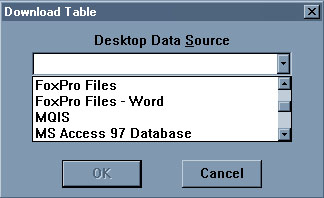
And if you do not have any databases programs on your desktop and are not familiar with databases, you can create tables directly from Visual CE in an very easy way.
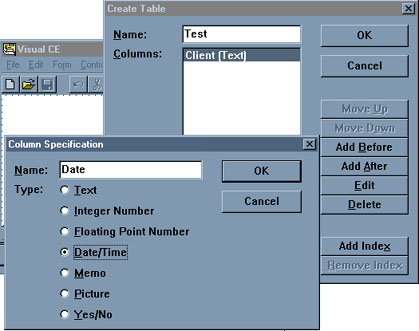
Once done, the program will ask you if you want that the form is created automaticaly and you have just now to customize it as you like. It's is so simple.
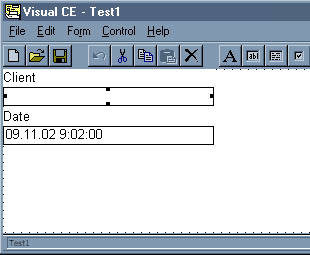
Synchronization:
Each time a form is created, the wizard ask if the form should be downloaded to the device, then the file is stored to the "Synchronization Files" folder. A synchronization function is provided directly from Visual CE.
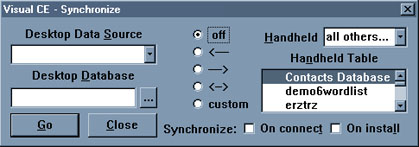
Other functions:
Some other functions are available and are form related. For example, when the form runs on the device, it can be locked, password protected, the possibility to hide or display the title and/or menu bar, the way the sort is done, the size of the form, colors and an about box can be displayed.
Without forgetting the complete support for Global Positioning Satellite (GPS) devices. Visual CE can open the serial port on the handheld device; read the NMEA (National Marine Electronics Association) standard statements containing positioning data; extract the latitude, longitude, and altitude coordinates; and close the serial port.

Almost all what has been described above can be performed directly on the device, so I won't repeat, but what is important to know is that the device part is completly independent and can be used without the desktop except for synchronization.
Once the form is copied to the device, it may be used in two ways:
- using Visual CE to open it for modification purposes;

- by taping on the file (.vce), then the file will run as an independent application thanks to the runtime. The "run" can also be done from Visual CE.

The interface:
The inteface offers a search function, navigation through the records, add, modify, delete records, a filter that works like a little SQL (Structured Query Language) and then display only the matching records, but also the exchange with an other device via infrared.
A list display with zoom and sort order (limited to 4 fields) lets you have a general overview of your data.

Working with data:
When the form runs, data may be typed directly into the correct field, but one of the great function of Visual CE is the import function that works with .CSV (Comma Separated Value) files. CSV files are ASCII text files recognized by all database programs or Excel sheet.
The structure of these files is:
Date,Description,Amount,Receipt, 15%,etc........
"09.11.02","Restaurant","58.00","","870",etc......
which means the first line is the fields name, the other are data. Each line is a record and fields are delimited between a double quot, the comma separates fields. The structure of CSV may differ a little bit.
With this function, you can import thousand of records without having to type them (images are not imported). Because there is an import function, you will be pleased to find also an export one. Print is supported also.
- An "Open Recent" function will be welcomed (but this is a very little detail);
- No "Encryption" facilities. The data are protected only with a password when running the form (if set), but the database can be accessed by other third parties software.
Everyone is different and everyone like to have something unique, Visual CE offers this because the application you will create will be customized only for you.