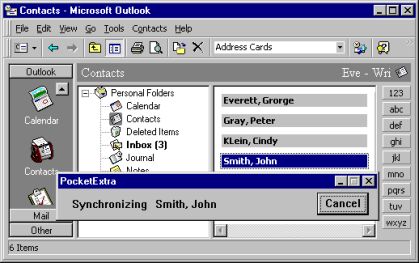PocketExtra
Company Web Site: http://www.syware.com/
Email: info@syware.com
Version tested: PocketExtra Contacts and PocketExtra Synchronizer
Price: $9.99 for Contacts and $9.99 for Synchronizer
Category: PIM
PDA: Jornada 720 US machine (but works also on PocketPC)
In case you do not have Outlook or you do not want to synchronize, then you simply need to acquire PocketExtra Contacts.
- Use color to highlight important information
- Create simple drawings and handwritten notes
- Create headings and group information for fast access
- Speed data entry with dropdown lists, checkboxes, and a pop-up numberpad
- Track dollar amounts paid or due
- Track additional important dates
- Track time, down to the minute
- New fields can be: text, floating point numbers, integers, money, dates, time,
drawings, and digital ink
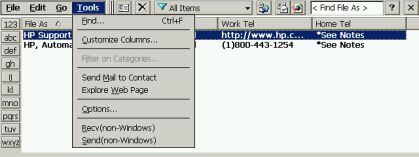
Once the program is
installed on your device, a new function "PocketExtra" is
available under the "Tools" menu:

One of the great feature is the fact that new fields are added only
for the desiterated items and not automatically for all contacts, this
mean it is possible to add new field only for a category of contacts
for example.
When an item is selected and the PocketExtra menu is called, a new
window is available and it is possible to start creating new fields.

The layout allows to
add, modify, move, remove or change the color of the fields and is
very easy to use (as always with all SYWARE products).
Now we can start to work and add new fields. The color of the
background also can be changed by selecting the "color"
menu. The color function can be called separetely for each control
that is used, allowing for example to have a different color for each.
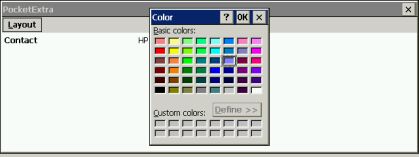
Five styles are available: "label", "edit/note
box", "checkbox", "dropdown" and
"scribble". And the height can be defined in number of
lines.
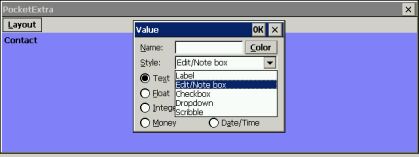
The fields can be defined as a certain type, like: "text",
"float", "integer", "money",
"date", "time" or "date/time". This is
great because it is possible to pre-define them and really facilitate
the data input.
Now lets add the first new field, a scribble one for example that can
be used to enter handwritted notes:
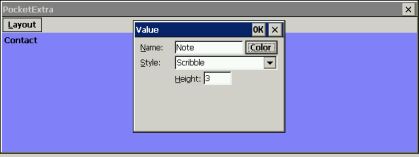
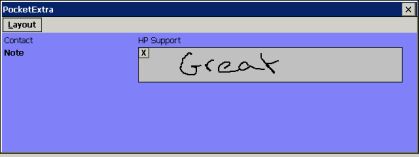
The "X" button in the scribble box allows to clear the
field.
On the same principle, you can add the other ones. In this example I
will add "money", "date/time",
"dropdown" and "text" fields. When adding a
"dropdown" box, it is possible to define the items that will
be available in this box.


Here we are, easy no? Now my Contacts database has new customized
fields and I can add more informations.
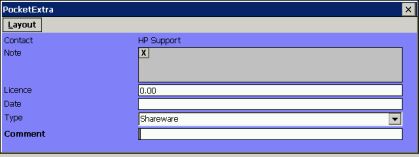
The input data is facilitated for all the fields that are numeric,
money or date thanks to a entry panel:
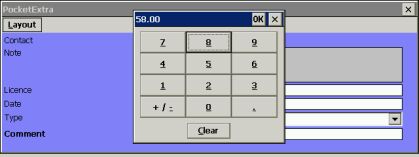
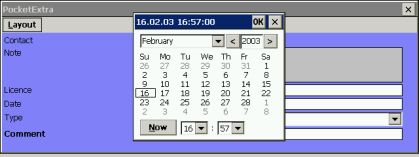
The final result looks like this:
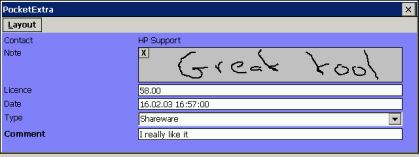
When PocketExtra Contacts is closed, the Contacts application is
available again. If the item that has been previously selected is
selected again and the PocketExtra menu is used, then you will access
the corresponding data. Else, if you select antoher item in the
Contacts, PocketExtra will open the same layout, but with empty fields
that are just waiting the input.