Tweaks2k2
Company Web Site: http://www.tweaks2k2.com/HPCTweaks.htm
Email: ctitanic@Tweaks2k2.com
Version tested: HPC v0.1
Price: $9.99 (Life Time free upgrades)
Category: Utilities
What does this mean? This mean that the registry keeps a lot of information or settings concerning the system, the hardware or applications installed on the device. Then some of these settings can be modified in order for example to customize your desktop appearance or to have better permormances, etc.
You have to be informed that changes in the registry may put your system instable and that it is always recommended to have a complete backup of the device before modifying the registry. However, this kind of hacks is normally safe and has been fully tested. So use it and enjoy the features that it offer.
2-Italic System Font
3-Bold System Font
4-Animated Windows
5-Change the system font size
6-Speed up the Display
7-Card battery warning
8-Scroll Bars Dimensions
9-HPC Identification Patch
10-Right-Click (Alt+Tap) in Terminal Server Client
11-Identify PIE as IE 5.5
12-Identify PIE as IE 6.0
13-Move PIE temp files to any of your storage cards
14-Max TCP windows size
15-Re-Map the front buttons in the Jornada 720/728 to skip files in WMP.
16-Show/Hide My HandHeld PC icon in the Desktop
17-Show/Hide Control Panel icon in the Desktop
18-Show/Hide Recycle Bin icon in the Desktop
19-Show/Hide Databases icon in the Desktop
20-Show/Hide My HandHeld PC icon in My HandHeld PC Folder
21-Show/Hide Control Panel icon in My HandHeld PC Folder
22-Show/Hide Recycle Bin icon in My HandHeld PC Folder
23-Show/Hide Databases icon in My HandHeld PC Folder
Once the program is launched, you will have access to the hacks which are divided into categories available through the menu. A "soft Reset" is also available from the menu and you need to use it in order to activate some of the changes that are performed.

The system tricks:
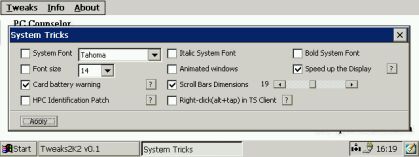
These hacks allow:
- to change the system font, size or style and the memory used to cache fonts glyphs (this allow you to use more memory to speed up the display when checking the box "Speed up the display").
 |
The
system font before the change |
 |
The
system font after the change. The font can also be set in bold and/or italic |
- to enable or disable
the animated windows (disabling the animation speed up a little the
system).
- To active ot deactivate the battery warning which is displayed when
inserting a PC Card while on battery power.
- To add the "Windows CE Tools" entry in
order for eMbedded Visual C++ and eMbedded Visual Basic to recognize
the platform and allow files to be downloaded properly
(HPC Identification Patch). This patch is mandatory if you decided to
use eVB or eVC, else you won't be able to run or debug your
application.
- To modify
the size of the scrollbars. The screen is small, so you can spare some
space by making the scrollbars more thin. Else, for people having
vision problems, can make them bigger.
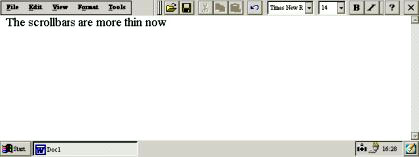
- To re-enable the right-click feature in the Terminal Client. But you
will have to download another version on the Microsoft web site and
install it on your device (see the help which is provided for this
topic).
The Internet tricks:

Most sites ignore the "Windows CE"
platform ID, but by changing the registry, you can fix it so servers
will think you are running the full desktop version 5.5 or 6.0 on
Windows 2000. But this trick also prevent web sites that provide
Pocket PC specific content to be able to know you're using Pocket PC.
One of a good feature is also to be able to change the path of the
"Temporary Internet Files" folder by moving it on a Storage
Card. This will free some space on the RAM.
The
latest hack of this section is to use a larger TCP (Transmission
Control Protocol) window in order to receive more data without sending
acknowlegement, this will provide better network performances.
Jornada 720/728:

This hack lets you re-map the front buttons in the Jornada 720/728 to skip files in
the Windows Media Player. When re-mapped, then you can move to the next
or previous file which is in the list.
Desktop and My Handheld PC Icons:
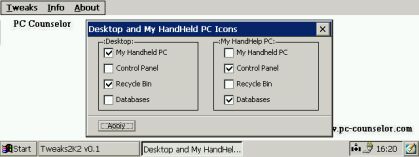
Some of the icons that are displayed on the desktop can't be removed
when you select them and press the delete key. With this hack, you can
decide to show or hide the "My HandHeld PC", "Control Panel",
"Recycle Bin" and/or "Databases" icons in the Desktop
and/or in My HandHeld PC folder.
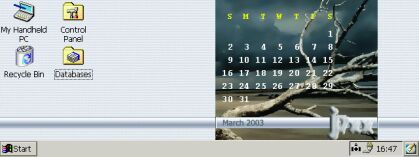
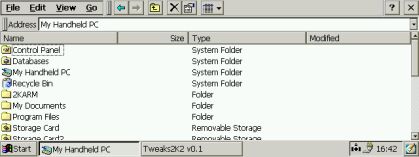
This hack can also be used in case you have lost all the icons on your
desktop and you want to recover them. Read also my "FAQ"
page under the topic "The icons on my desktop have all
disappeared?" to understand why it may happend.
We have seen now all the registry hacks, but two other functions are
provided in the "Infos" menu: The "Battery Info"
and the "Memory Info".
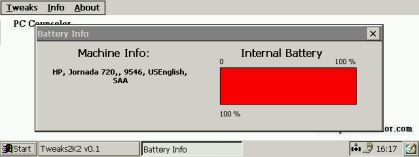
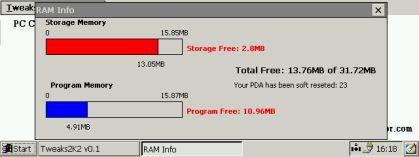
The "Memory Info" gives a precise information of the used
(or available) memory.