TextMaker
TextMaker is on the witness stand these days, so it is difficult to not talk about this application.
Company Web Site: http://www.softmaker.de/anywhere/anyce,en.htm
Email: support@softmaker.com
Version tested: Evaluation version (rev 379) and full desktop version (rev 379)
Price: $69.95 (including the desktop version)
Category: Text Editor (word processing)
PDA: Jornada 720 US machine (but works also on PocketPC)
- Editing Text
- Formatting Text
- Using Images and Drawings
- Multi-language spell-checking and hyphenation Spelling
- Multi-language thesaurus
- International dictionaries, hyphenation, and thesauri
- Table of Contents, index generation
- Footnotes and endnotes
- Support for dBase databases
- Encryption and protection of documents
- Fully customizable keyboard mapping and control strips
- Contains English and German versions in one package
This is why people who need a word processor on their device have to work with TextMaker. If we start to compare the document created in Word with the rendering into TextMaker, some little differences may occurs; but who says that we have to compare (we will see below a very basic example).
And in any case this is a very well done application and there is no other choices.
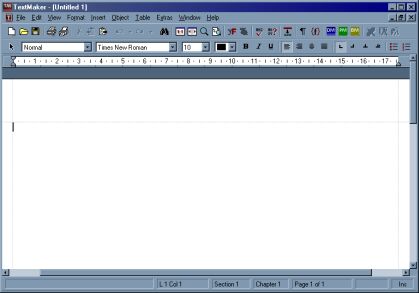
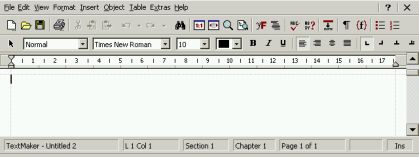
As we can see, the interface is something known and anyone familiar with word processors will start working very quickly.
The File Menu:
Under this menu, you can find the usual commands like "New", "Open", "Save", "Save As", "Print", "Page Setup", "Exit" and the recent opened files.
But also some interesting functions like:
- Properties:
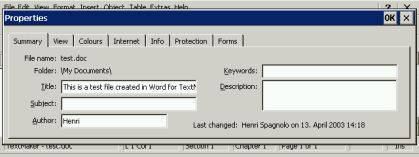
Where you can find the protection for your document.
- Send:
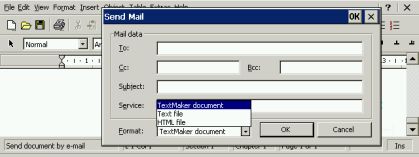
Offers you to send the current document by email using three different formats, TexMaker document, Text or HTML.
- File Manager:

It displays a list of documents that have been added to this list after a search (which can be performed using different criteria).
The Edit Menu:
"Undo", "Redo", "Cut","Copy", "Paste", "Paste Special" (for pasting unformatted text), "Delete", "Select All", "Search and Replace". And also:
- Go to:
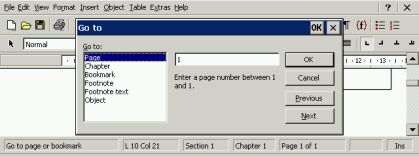
This is an easy and quick way for the navigation into the document.
- Go to Link:
You can define links into the document which can be used to move to a bookmark or to load an external URL into the browser. In the HPC version, links to other TextMaker files or to .HTML file seems not to work.
- Sort:
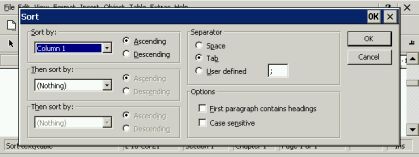
What to say?
- Evaluate:
This function evaluate a string of text and return a result, for example if your string is "45+12", then it will be updated with the result "57".
The View Menu:
Display the document using the "Standard" view, or "Continuous", "Master Pages", "Outline", but also "Zoom" functions, "Object Mode", "Forms Mode", "Control Strips" and "Ruler".
The Format Menu:
Here you can control all what is related to the properties of the "Character", "Paragraph", "Tabs", "Bullets", "Borders", "Lines", "Shades", "Link", "Section", "Chapter".
- Shades:
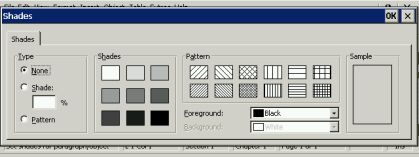
The Insert Menu:
A lot of different things can be inserted into the document very quickly, like the "Date and Time", "Field", "Calculation", "Symbol", "Document", "SmartText", "Bookmark", "Header", "Footer", "Footnote" and "Breaks"
- Calculation:
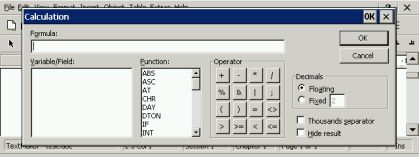
In case you need to perform some mathematical operations
- SmartText:
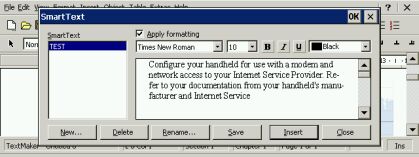
Useful, because you can predefine a lot of texts that can be inserted without typing them each time. Texts can be also preformatted with font, color, etc...
The Object Menu:
This menu allows to manage objects like: "Text Frame" (graphical objects that contain text), "Picture", "Picture Frame", "Table", "Horizontal Line", "Forms Object" (like Text Field, Checkbox, Dropdown), "Drawing" (like Line, Rectangle, Rounded Rectangle or Ellipse/Circle), "Guides & Grids" and also to group or to arrange the objects (front or back) and the tab order.
- New picture:
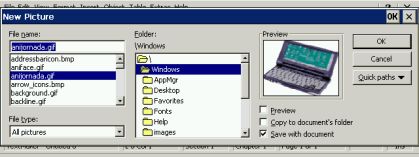
Inserting a picture.
The Table Menu:
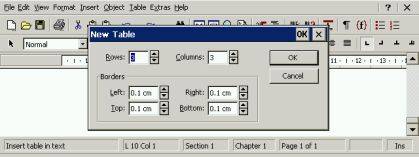
One of the numerous missing functionalities of PocketWord, the tables.
All the standard functions related to a table are available like: "New Table", "Row and Cell Properties", "Insert Rows or Columns", "Append Rows or Columns", "Delete", "Select", "Sort". But two great functions are also present:
- Convert Table to Text:
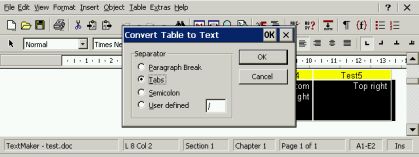
- Convert Text to Table:
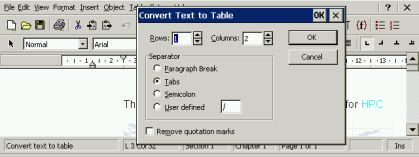
The Extra Menu:
Mailing ? No problem. You can create Merge File to create a new database suitable for mail-merging. You can also generate "Index" and "Table of Contents", use the "Thesaurus, "Spelling" and a "User Dictionary". The "Recalculate" (to update all calculations in your document), "Customization" and "Preferences" are accesible from here.

- The Word (original) file:
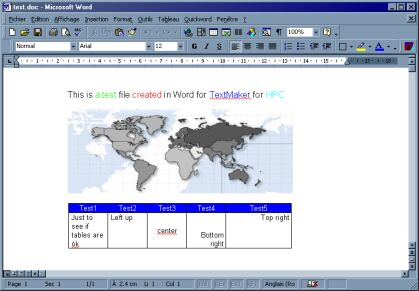
We can see that in Word the vertical alignment of the cells is available.
- The TextMaker Desktop file:
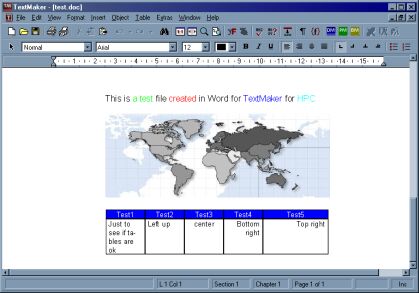
The vertical alignment problem occurs also in the desktop version, but this seems to be logic.
- The TextMaker HPC file:
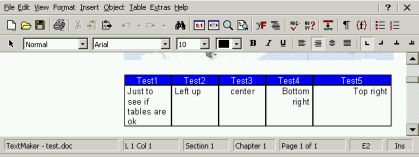
Except this little problem, the original file is well rendered (I have copied the original .DOC file on my device disabling the conversion, and to be sure that nothing happend while copying, I have renamed the extension .DOC with .DO to be sure of that).