General
Working like a digital highlighter, this hand-held scanner reads text from books, magazines, newspapers, and other printed documents.
It's fluent in 5 languages, able to scan English, French, German, Italian, and Spanish.
The Pocket Reader is completely portable, letting you capture quotes, addresses, phone numbers and more wherever you go.
Then, when you get back to your PC, simply attach the serial cable (included) and the Pocket Reader automatically transfers
the text to your computer, where you can edit and paste the information into e-mail, word processing, spreadsheet, and other software.


More details here.
The product is discontinued (however you may certainly find some stores having stock searching Internet or buy one on Ebay
How to make it work with Jornada
7xx machines?
There is no software for the
HPC2000 machines so it is not possible to retrieve the scanned texts directly to
the Jornada,
but if you own one, there is a way to make it work: using the DOS version of
the program and PocketDos.
Here is the link to the PocketDos web site
and you can download the DOS pocket reader program here.
Instructions:
1. Once
PocketDos is installed, copy the "preader.exe"
program under a folder visible from
PocketDos (do not forget that PocketDos use like virtual partition in order to
work). For example create a "DOS"
folder on a Storage Card and a sub-folder into it called "preader".
Then in PocketDos, assign drive D: to the "DOS" folder.
2. You need a
"null-modem" between the pocket reader and the Jornada cables (DB-9
Connector).
The purpose of a null-modem cable is to permit two RS-232 "DTE"
devices to communicate with each other without modems
or other communication devices (i.e., "DCE"s) between them. More
information here.

You may buy one searching the web.
3. It is necessary to set the COM port in PocketDos (set to
"none" by default) in order to make it works,
simply follow the screens below:

Tap on "COM 1:"

Tap on the "Next" button

Select Serial Cable on COM1: and tap on the "Next"
button

Tap on the "Finish" button in order to validate.
Now each time you run PocketDos, the port COM1: is set to the Serial Cable.
4. Retrieving the scanned text from the Pocket Reader, simply follow
the screen below:
Change directory in order to go where you have install the preader program
using:
D:
cd preader
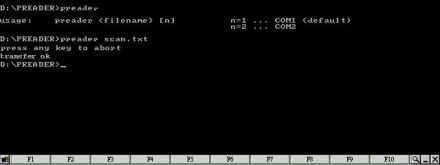
Then type "preader" to see the syntax
To retrive the text and to save it in a file (as screen above), simply type at
the dos prompt:
preader
filename.txt
(where filename is the name you wants for saving your file, in this example it
is scan.txt)
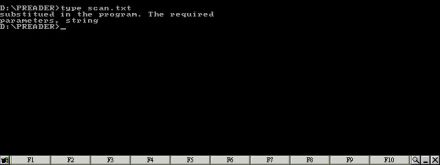
If you want to see the content of the file you have saved, type:
type scan.txt
(as screen above).
5. Now you have a file on your machine conataing the scanned text without using
a desktop PC.