PlanMaker
Company Web Site: http://www.softmaker.de/pmh_en.htm
Email: support@softmaker.com
Version tested: Evaluation version desktop and HPC Beta 5 (rev 259)
Price: $49.95 (including the desktop version)
Category: Spreadsheet
PDA: Jornada 720 US machine (but works also on PocketPC)
Imagine that: Calculate and visualize on your mobile device just like with Microsoft Excel on the desktop!
PlanMaker offers the feature set and ease-of-use of a modern high-end spreadsheet application - not only under Windows, but also under Linux and on Pocket PCs and Windows CE-based Handheld PCs. This means that PlanMaker is the only spreadsheet worldwide that is available for four different popular operating systems and offers the same feature set on all of them.
calculations, data analysis etc.
- Supports complex numbers, matrix (array) calculations and a vast range of statistics
functions
- Authentic conversion (back and forth) of Microsoft Excel files (Excel 5.0, 95, 97, 2000,
XP, and 2003)
- Powerful charting engine that renders high-quality charts in 2D and 3D (70 different chart
types)
- AutoShapes-compatible drawing directly in your worksheets (drawing, designing,
flow-charting, magic connectors etc.)
- AutoFormat, hierarchical cell and character styles, conditional formatting
- Data grouping (outliner)
- Spell-checking in 16 languages
- ... and much more!
A spreadsheet is a sheet of paper that shows accounting or other data in rows and columns; a spreadsheet is also a computer application program that simulates a physical spreadsheet by capturing, displaying, and manipulating data arranged in rows and columns.
And let's go with few more...
Cell: The intersection of a row and a column on a spreadsheet in which data can be entered. Cells are designated by their column letter and row number (eg: A1).
Column: The vertical divisions of a spreadsheet that intersect the horizontal divisions (rows) to form cells in which data can be entered. columns are labeled alphabetically (A,B,C,...AB,AC,AD...).
Formula: A type of information that can be entered into a spreadsheet cell. It is a mathematical equation consisting of numbers, other cell designators, and symbols for mathematical operations. the result of the formula is displayed in the cell that holds the formula.
Label: A type of data that can be entered into a spreadsheet cell. It consists of words that usually label a column or row of numbers.
Row: The horizontal divisions of a spreadsheet that intersect the vertical divisions (columns) to form cells in which data can be entered. Rows are labeled numerically (1,2,3,4,...).
Value: One type of data that can be entered into a spreadsheet cell. It consists of numbers that can be added, subtracted, etc.
Since revision 261, VBA (Visual Basic) macros contained in Excel workbooks are no longer discarded but kept around until you save again and then automatically stored in the new workbook. This mean that PlanMaker cannot execute the macros but stores them temporarily so they get not lost when opening (and storing) xls files. SoftMaker inform me that they will develop a macro editor able to execute VBA macros soon, but there is no release date yet.
The package includes a desktop part and a device part, so let's go.
I won't review the desktop version, this is just a presentation.
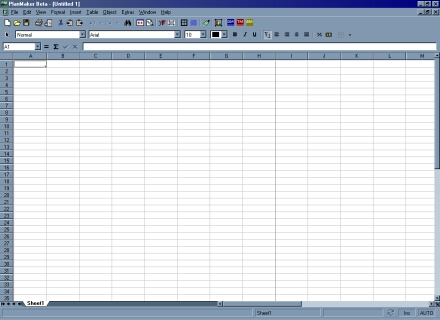
Again I repeat myself, but I won't review all the functions and I will more just describe some of the functionalities of this application.

Already seen this interface? Well, not surprinsing... and almost all what you can find in Microsoft Excel is there. People familiar with it will use PlanMaker with no difficulties.
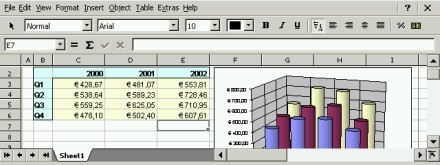
Windows CE users and particularly HPC users have now access to a powerful charting engine in 2D and 3D and with 70 different chart types.
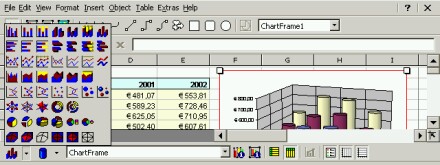

PlanMaker allows also to change the columns type...
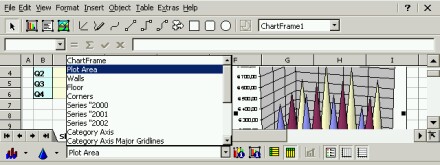
... and to select every part of the object.
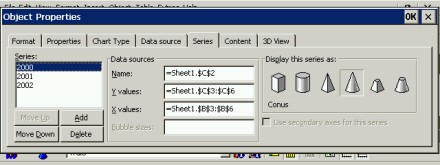
The "Object properties" window offers all what you need in order to customize your chart.
Drawing:
You can also add drawing objects and use connectors

 A lot of autoshapes are available and ready to use.
A lot of autoshapes are available and ready to use.Pictures:
Among other, you can add text and picture frames.
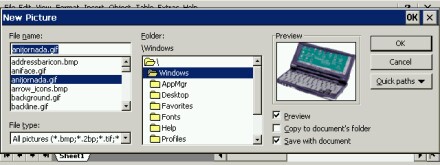
15 different formats of pictures are recognized by PlanMaker. But do not use animated GIFs, the "preview" window display it, but if you try to insert one then the program becomes instable and you may be forced to kill it.
Insert:
This menu has some cool functions like inserting comments, symbols, page breaks, header and footer...

... a great ease for inserting "functions"
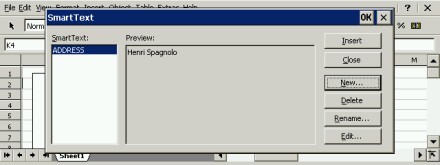
and as in TextMaker, pre-defined pieces of text called "SmartText".
Tools:
Alll what has been described above is more related with the functions you can use to create your document, but some good tools are also available.
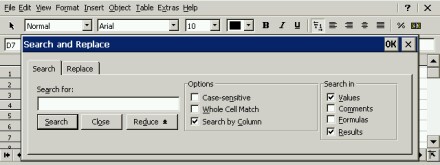
A "Search and Replace" function.

A "File Manager" that allows to search for files and to add them to a list. A preview is also offered, great to see what the file looks like.
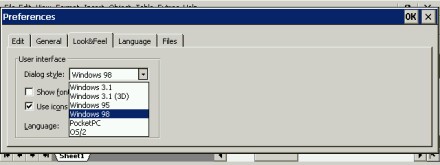
A "Preferences" window related to the interface.

A "Keyboard Mapping" to change the shortcuts of the menus.

And a "sheets properties" in which you can protect your document.